











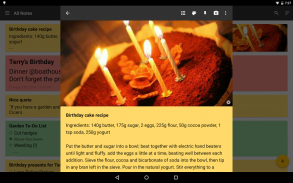



Descrizione di Memorix Notes + Checklists
Let Memorix take care of all your notes and checklists.
The clean design and superior usability make it real fun to jot down everything you don't want to forget.
Notes & Checklists
Jot down everything you don't want to forget, easily and comfortably. Add photos and images to your notes. To stay organized, use differently colored categories and order your notes alphabetically, by date of creation, last edit or reminder, or use drag & drop to arrange them to your personal liking.
Tasks, shopping lists or your fitness program - everything is organized perfectly with checklists.
Items can be rearranged via drag & drop at any time, checked items can be moved to the bottom of the list or be deleted all at once. For reoccuring tasks, you can also uncheck all items at once.
Reminders
Set reminders (also repeatable) to never forget important dates or shopping or pin notes to the status bar to have an eye on them all the time.
Categories
Order your notes into various categories which you can create, edit and delete at will.
Vault
Protect access to your most secret notes and pictures with a password.
Backup & Restore
You can create a backup of your notes and settings anytime or activate the daily automatic backup. The backups are stored on your device.
Widgets
Use the Memorix widgets to place notes directly on your homescreen and e.g. tick off items on your shopping list directly on the homescreen without starting Memorix.
Note: Android does not support widgets of apps moved to SD-card. Please see the FAQs on our website for details.
Search and filters
Fulltext search allows you to find specific notes instantly. Or only view the notes of a specific category, or only those having a reminder, ...
Safety net
Unintentional deletions can be undone. Deleted notes can also be restored from the trash (except notes from the vault which are - for safety reasons - deleted completely). And if everything fails, then there's still the backups.
Help & Feedback
Should you ever be stuck, check out our answers to frequently asked questions, or send us an email with your questions or suggestions.
Lascia che Memorix si prenda cura di tutte le tue note e liste di controllo.
Il design pulito e l'usabilità superiore rendono davvero divertente annotare tutto ciò che non vuoi dimenticare.
Note e liste di controllo
Annota tutto ciò che non vuoi dimenticare, facilmente e comodamente. Aggiungi foto e immagini ai tuoi appunti. Per essere organizzati, utilizza categorie di colori diversi e ordina le tue note in ordine alfabetico, per data di creazione, ultima modifica o promemoria, oppure usa il trascinamento per organizzare le tue preferenze personali.
Compiti, liste della spesa o il tuo programma di fitness - tutto è organizzato perfettamente con liste di controllo.
Gli articoli possono essere riorganizzati via drag & drop in qualsiasi momento, gli elementi selezionati possono essere spostati in fondo all'elenco o eliminati tutti in una volta. Per attività ricorrenti, puoi anche deselezionare tutti gli elementi contemporaneamente.
Promemoria
Imposta promemoria (anche ripetibili) per non dimenticare mai appuntamenti importanti o acquisti o appuntamenti sulla barra di stato per tenerli d'occhio per tutto il tempo.
Categorie
Ordina i tuoi appunti in varie categorie che puoi creare, modificare ed eliminare a piacere.
Vault
Proteggi l'accesso alle tue note e alle tue foto più segrete con una password.
Backup e ripristino
È possibile creare un backup delle note e delle impostazioni in qualsiasi momento o attivare il backup automatico giornaliero. I backup sono archiviati sul tuo dispositivo.
Widget
Usa i widget di Memorix per posizionare le note direttamente sul tuo homescreen e ad es. spuntare gli elementi sulla lista della spesa direttamente sulla schermata iniziale senza avviare Memorix.
Nota: Android non supporta i widget di app spostate su scheda SD. Si prega di consultare le domande frequenti sul nostro sito Web per i dettagli.
Cerca e filtri
La ricerca di testo completo ti consente di trovare note specifiche all'istante. Oppure visualizza solo le note di una categoria specifica o solo quelle che hanno un promemoria, ...
Rete di sicurezza
Le cancellazioni involontarie possono essere annullate. Le note cancellate possono anche essere ripristinate dal cestino (ad eccezione delle note del vault che sono - per ragioni di sicurezza - completamente cancellate). E se tutto fallisce, allora ci sono ancora i backup.
Guida e feedback
Se dovessi rimanere bloccato, consulta le nostre risposte alle domande più frequenti o inviaci un'email con le tue domande o i tuoi suggerimenti.







